ChatGPT is an Artificial Intelligence (AI) based chat bot that gives answers to any question in written form in very simple language. It is developed by OpenAI. Where Google took years to build one million users, ChatGPT got one million users in just one day. It knows more than 100 languages, which is able to understand people and answer their questions in different languages.
This chatbot answers people on various topics like science, history, politics, society, health, technology etc. It helps people to get their queries answered and also helps to find solutions to their problems. So today in this page we will learn How to Use ChatGPT? Step by Step Process for Usage of Free and Premium Services.
What is ChatGPT?
Chat GPT stands for Generative Pretrained Transformer is a kind of artificial intelligence software. At the moment anyone can use it. In a way, it is completely built as open source artificial intelligence. With the help of Chat GPT Open AI, you will get the solution of any problem asked by you in a few moments. ChatGPT is very simple and easy to use, in this you have to login, sing up first. Apart from this, you will be able to login directly with the help of Google account or Facebook account.
ChatGPT 2023 Details
| Name | ChatGPT |
| Developer | OpenAI |
| Type | Chatbot |
| License | Proprietary |
| Release Date | 30 November 2022 |
| CEO | Sam Altman |
| Official Website | chat.openai.com |
ChatGPT History
ChatGPT is an AI software developed by OpenAI which was started in the year 2015 by a person named Sam Altman in collaboration with Elon Musk who is the owner of Tesla. Earlier it was started for a social welfare and social service (Non Profit Organization), but now it has become a profit organization. Its motive is to benefit humanity by advancing advanced digital intelligence.
OpenAI was accessing the platform’s database for training. The CEO of Twitter put a stop to this and distanced himself from the company, and then he left the company and now he is no longer a part of it.
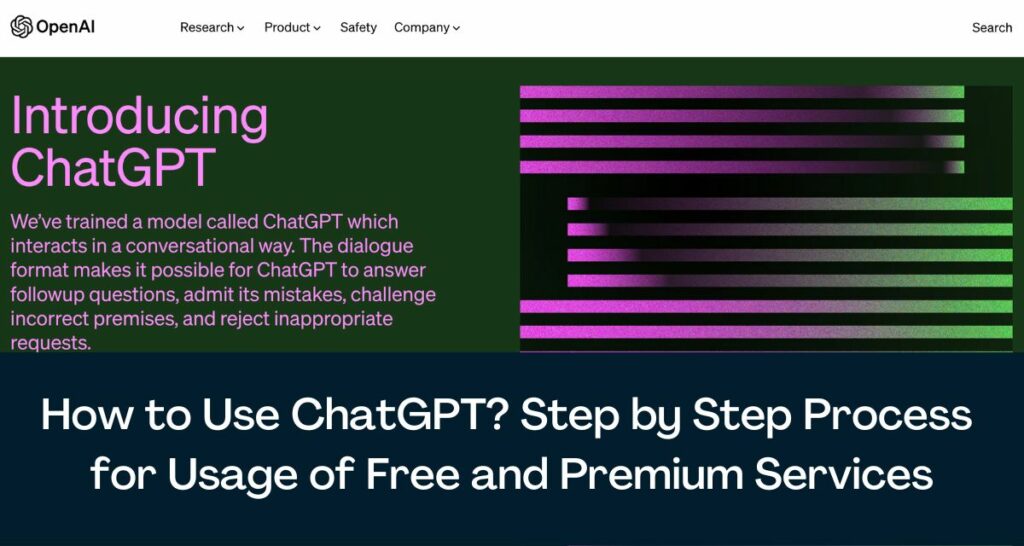
How to Use ChatGPT- Free Service?
- You can use Chat GPT on your mobile or laptop and for this you must first go to chat.openai.com.
- After this a page will open in front of you, here you will see the option of Login and Signup, then you have to click on the Sign Up button.
- Then you have to create your account, for which you have to share the email id and phone number. Using which you can create your account in it.
- After this you have to setup your account and then you can ask any question to the chat bot, to which you will get the answer from Chat GPT.
How to use ChatGPT on Android and iPhones
Anyone can use ChatGPT on an Android smartphone or other phone for free. All you need to do is to browse the OpenAI website chat.openai.com on a web browser like Google Chrome, Firefox, or any other web browser on your smartphone and then click on the “Try ChatGPT” banner on the top of the page. Then in login window, login using your credentials if you already have an account on OpenAI or create a new account via signing up using your phone number and email.
ChatGPT/ ChatGPT-4- Step by Step Process for Usage of Premium Services
Artificial intelligence research company OpenAI has launched a new advanced chatbot GPT-4. OpenAI says that the GPT-4 is more creative and reliable, as well as more advanced than the previous model, the GPT-3. In February 2023 the company has launched ChatGPT Plus- the premium plan and it comes with many special features.
The developers says that the new subscription plan will help make ChatGPT available for free. ChatGPT Plus is available for USD 20 per month and offers a host of benefits to its customers. To top it all off, you get regular access to ChatGPT, fast response times and reliability even during peak hours. Even though ChatGPT Plus is only available in the US, the company plans to expand to other countries and regions soon.
- Browse the official website of OpenAI ChatGPT.
- Then on the login window login or signup with Google or Microsoft account.
- Enter the 6 digit OTP received on the mobile number and then fill your name.
- Click on New Chat on the page and then a conversation thread will open and the chatbot is ready to answer your query or question.
| Official Website | Click Here |
| Homepage | Click Here |